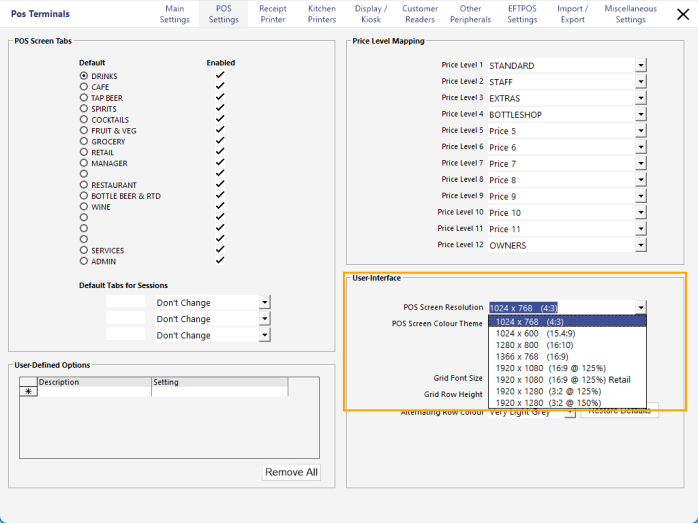
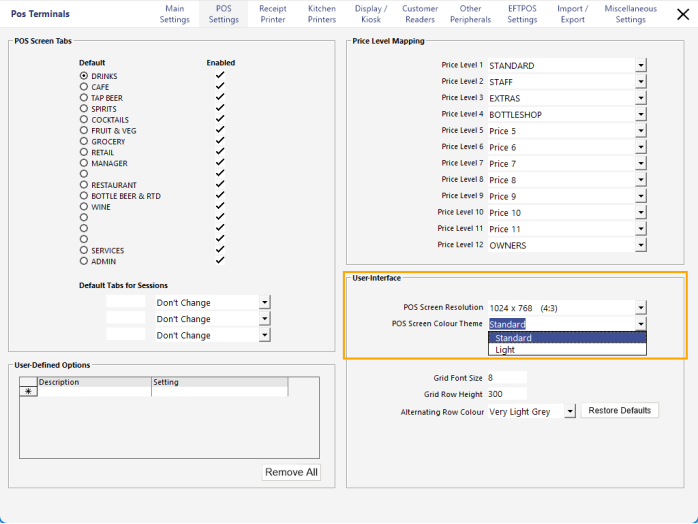
Idealpos supports the following POS Screen Resolutions and Colour Themes, with 1024 x 768 being the default resolution and Standard being the default Colour Theme:
Supported POS Screen Resolutions:
Supported POS Screen Colour Themes:
The POS Screen Resolution can be set by going to: Setup > POS Terminals > Select the Terminal > Modify > POS Settings > POS Screen.
Select the desired resolution.
When selecting a POS Screen Resolution which is lower than your Windows Screen Resolution, the Idealpos POS Screen will display as a window on the top-left corner.
When selecting a POS Screen Resolution which is the same as your Windows Screen Resolution, the Idealpos POS Screen will fill the entire screen.
If a POS Screen Resolution that is higher than your Windows Screen Resolution is selected, the Idealpos POS Screen will not display correctly, therefore, ensure that you select a resolution which is either equivalent to your Windows Screen Resolution or lower.
The POS Screen will be displayed using one of the six resolutions as per the below examples:
This is the default Idealpos POS Screen Resolution when creating a Blank Database.
This POS Screen Resolution is not as tall as the default Idealpos POS Screen Resolution.
If using this resolution, be aware that it does not support the same number of buttons vertically as the other resolutions do.
If using images on the POS Screen with this resolution, the image sizes are different.
This screen resolution offers a longer sale screen list (so that the Clerk can see more items at once which have been added to the sale).
This screen resolution offers a full-screen experience for modern-day 1920 x 1080 POS screen resolutions and is the default POS Screen Resolution when creating a Demo Database.
The sale portion on the screen is larger than the traditional 1024 x 768, enabling more details to be displayed.
For optimum sizing and appearance, this POS screen resolution requires Windows screen scaling to be set to 125%.
POS hardware that is supplied by Idealpos which supports 1920x1080 will also have a Windows recommended screen scaling setting of 125%.
This type of scaling is recommended on POS Screens at this resolution as POS Terminals typically have smaller screen sizes compared to standard desktop PCs.
This screen resolution offers a full-screen experience for modern-day 1920 x 1080 POS screen resolutions.
The Retail option offers a sale window which is the full width of the window.
This enables the Clerk to read longer Stock Item Descriptions on the screen.
For optimum sizing and appearance, this POS screen resolution requires Windows screen scaling to be set to 125%.
POS hardware that is supplied by Idealpos which supports 1920x1080 will also have a Windows recommended screen scaling setting of 125%.
This type of scaling is recommended on POS Screens at this resolution as POS Terminals typically have smaller screen sizes compared to standard desktop PCs.
This screen resolution can be utilised by devices that run at 1920 x 1280 (such as the Surface Go 3) using a scaling factor of 125%.
This screen resolution can be utilised by devices that run at 1920 x 1280 (such as the Surface Go 3) using a scaling factor of 150%.
This is the default colour theme used by Idealpos to display the POS Screen.
This colour theme can be used in venues which have a darker environment so that the POS terminal matches the surrounding environment.
This is the Light Colour Theme which can be enabled.
This colour theme can be used in venues which have a lighter environment so that the POS terminal matches the surrounding environment.